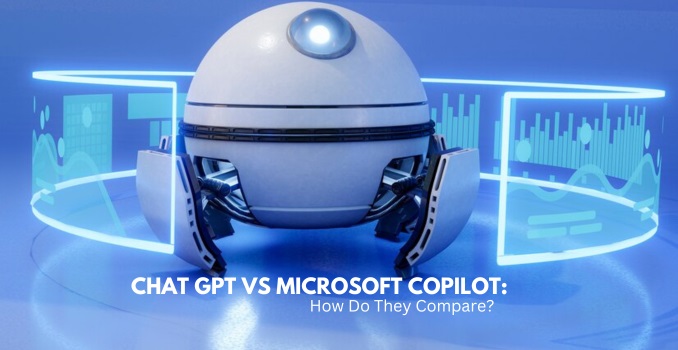Smartphones have revolutionised parenting. Now we can text our kids to check if they’re home from school, finished the movie, or ask them to hang out the washing!
Cybercriminals can also love them just as much as you do!
If a hacker gains access to your phone, they can see your private information, location, email, photos, social media, and bank accounts.
Maybe you have good security setup on your own phone, but what about the other three or four smartphones under your roof? How secure are your kids’ phones and what can you do to plug any security gaps?
Tips to safeguard your family’s smartphones
- Question your security and ask how safe is my smartphone? What are the cyber security gaps? Look at everyone’s password strength, social profiles and privacy settings, web browsing security, and app settings.
- Use two-factor authentication for your email, social media and bank accounts.
- Make your passwords hard to guess. The longer your password, the stronger it is! Use a password that is made up of at least four words, including at least 12 letters. For example ‘horsecupstarshoe’. Make it easy for you to remember.
- Don’t trust online apps. Where you download apps from and how you use them plays a critical role in keeping your mobile phone secure. Malicious apps will try to steal personal information from your phone and could expose your device and data to malware. Only install apps from official stores such as Apple’s App Store or Google Play for Android phones or tablets. To change the access an app has to your information, go to your settings. On Android: Go to Apps and Notifications, choose App Permissions and make changes. On iOS: Go to your settings, select Privacy, and make changes to app permissions accordingly.
- Track your phone. Make sure your device is password and fingerprint protected in case you lose it. Take a few minutes to enable phone tracking. For Android, download the app Find My Device and for Apple use Find My iPhone.
- Bank and shop via your smartphone with care! Log out and lock accounts when you’re not using them and avoid using auto-login features. Think about using a password manager app that forces you to re-enter a master password each time you want to access an account. Disable keychain and auto-fill in your browser; go to Settings and turn each option to OFF. Also, avoid using public Wi-Fi to access sensitive accounts.
- Turn off Bluetooth. Make sure to switch Bluetooth off if you’re not using it. When it’s on, it’s constantly looking for open connections. Hackers work quickly through open Bluetooth connections, and often victims don’t even know there’s been a breach.
- Keep your anti-virus and operating software up-to-date, and make sure you have all your information safely backed up.
- Always question any calls, texts or emails you get asking for your details. These messages may look like they come from a real organisation, but they might contain links to a fake website that asks you to enter your credit card details.
For more information, please visit: www.staysmartonline.gov.au