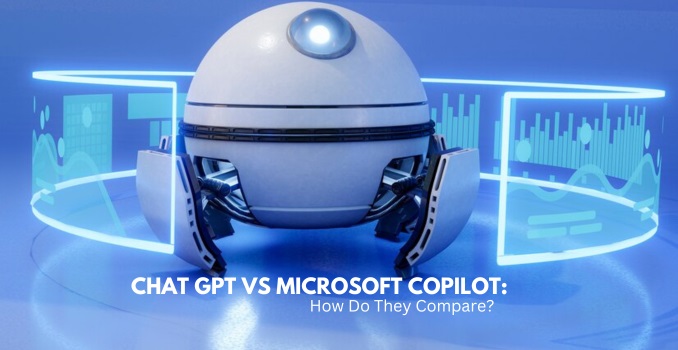5 Internet Security Rules
Hackers are still looking for personal information that they can use to access your credit card or account information for internet security rules.
Uncertain surfing habits also pose other dangers: embarrassing personal comments or pictures that are hard to remove once online, or dating people you would never have encountered.
Below are the top 5 Internet security rules that help you avoid problems online and offline.
1. Limit yourself to a few but serious personal information.
Potential employers or clients do not need to know your relationship status or private address. All you need to do is know your background and professional background and how to get in touch with you.
After all, they would not give out strangely private information to any strangers – so you should not share them with millions of online users.
Secure your information through our “Managed Antivirus Services” Contact us for more details.
2. Pay attention to your privacy settings.
Marketing experts want to know everything about you – as do hackers. Both can find out a lot about you based on your browsing habits and social media usage.
But you can protect your information. As Lifehacker reports, settings are available in web browsers and mobile operating systems to help you protect your privacy online. Even large websites like Facebook offer privacy enhancements.
These settings are sometimes (deliberately) difficult to find because companies like to use your data for marketing purposes. Make sure your privacy settings are turned on and do not disable them.
Enhance your privacy through our “Managed Firewall Services” Contact Us for more Details.
3. Pay attention to your surfing habits.
You probably would not walk through a dangerous area of your city – then you should avoid that online too. Cybercriminals often use dubious content as bait. They know that users sometimes look for questionable content, forgetting any caution.
The world of the Internet is full of hidden pitfalls that reveal your personal information or infect your device with malware through an unsuspecting click. By resisting the temptation, do not offer attackers hackers.
4. Use a secure Internet connection.
If you surf the Internet in a public place, eg. For example, over a public WLAN, you have no control over its security. Enterprise security experts talk about “endpoints” – these are the places where there is a connection between the private network and the outside world.
Your most vulnerable endpoint is the local Internet connection. Make sure the connection is secure. If in doubt, postpone entering personal information, such as: For example, your account number, at a later time when you can access a secure WLAN.
Secure Your network through our “IT Security Services” Contact Us for more Details.
5. Select Downloads carefully.
The ultimate goal of cybercriminals is to get you to download malware, programs that carry malicious code or steal information.
This malware can be camouflage as an app: from a popular game to a traffic or weather app. Computer Support Professionals advises against downloading any apps that are suspicious or from an untrusted site.