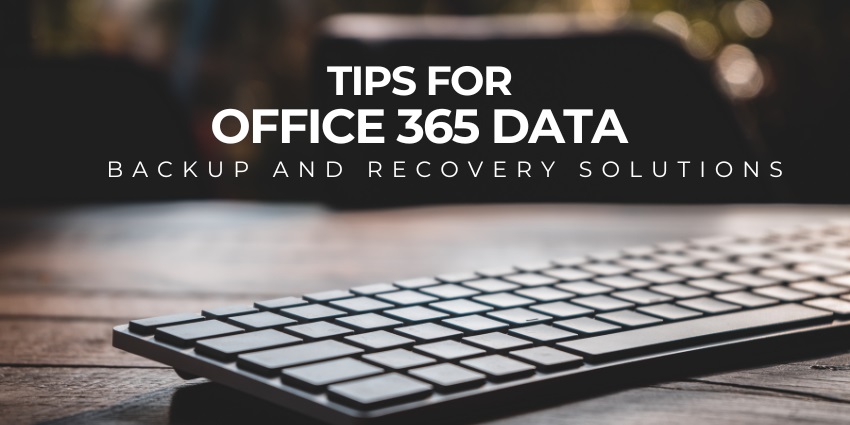In today’s digital age, businesses heavily rely on cloud-based solutions like Office 365 for seamless collaboration, communication, and productivity. However, many organisations overlook the importance of implementing a robust solution for their Office 365 backup and data recovery. Accidental deletions, data corruption, or security breaches can lead to significant data loss, making it essential to have a comprehensive Office 365 backup and data recovery solution in place. In this blog post, we will explore tips and best practices to ensure the safety and resilience of your Office 365 data.
Understand Microsoft’s Shared Responsibility Model:
While Microsoft ensures the availability of Office 365 services, data protection is a shared responsibility. Users must be aware that Microsoft’s built-in retention policies and recycle bins may not be sufficient for complete data recovery in all scenarios. Implementing third-party backup solutions is crucial for comprehensive protection.
Regularly Backup Exchange Online:
Exchange Online is a critical component of Office 365, handling email communication for organisations. Regularly backing up Exchange Online data ensures that you can recover important emails, attachments, and contacts in case of accidental deletions, malicious attacks, or service outages.
Backup SharePoint and OneDrive for Business:
SharePoint and OneDrive for Business are commonly used for document storage and collaboration. Having a reliable backup solution for these services is essential to safeguard against accidental deletions, ransomware attacks, or data corruption. Ensure that your backup solution supports granular recovery, allowing you to restore specific files or folders as needed.
Implement a Comprehensive Backup Policy:
Develop a well-defined backup policy that aligns with your organisation’s data retention requirements. Consider factors such as how often data should be backed up, how long backups should be retained, and what types of data are critical for business continuity. Regularly review and update this policy to adapt to evolving business needs.
Test Your Recovery Process:
Regularly test the recovery process to ensure that your backup solution is working effectively. Simulate different data loss scenarios and verify that you can successfully restore data promptly. This proactive approach helps identify any potential issues and ensures a smooth recovery when needed.
Leverage Versioning and Archiving Features:
Take advantage of versioning and archiving features within Office 365 backup services. This can provide an additional layer of protection by keeping historical versions of documents and allowing users to restore previous states of their files. However, be mindful of the storage costs associated with these features.
Implement Multi-Factor Authentication (MFA):
Enhance the security of your Office 365 environment by implementing Multi-Factor Authentication (MFA). This adds an extra layer of protection against unauthorized access and reduces the risk of account compromise, which could lead to data loss.
Stay Informed About Security Threats:
Keep yourself informed about the latest security threats and vulnerabilities that may affect Office 365. Stay proactive in implementing security patches, updates, and best practices to mitigate the risk of data loss due to security breaches.
Conclusion:
Ensuring the safety of your Office 365 data requires a proactive and comprehensive approach to backup and recovery. By understanding the shared responsibility model, implementing a robust backup policy, regularly testing recovery processes, and staying informed about security threats, your organisation can minimize the risk of data loss and maintain business continuity in the ever-evolving digital landscape.
Protect Data with Office 365 Backup Services
Computer Support Professionals stands as your reliable partner in safeguarding your Office 365 data. Our specialised Office 365 support services are designed to meet the unique needs of your business, providing a robust defense against data loss and ensuring the continuity of your operations. Contact us to protect your valuable data so that you can focus on what matters most—growing and thriving in the digital landscape.
Also Read: