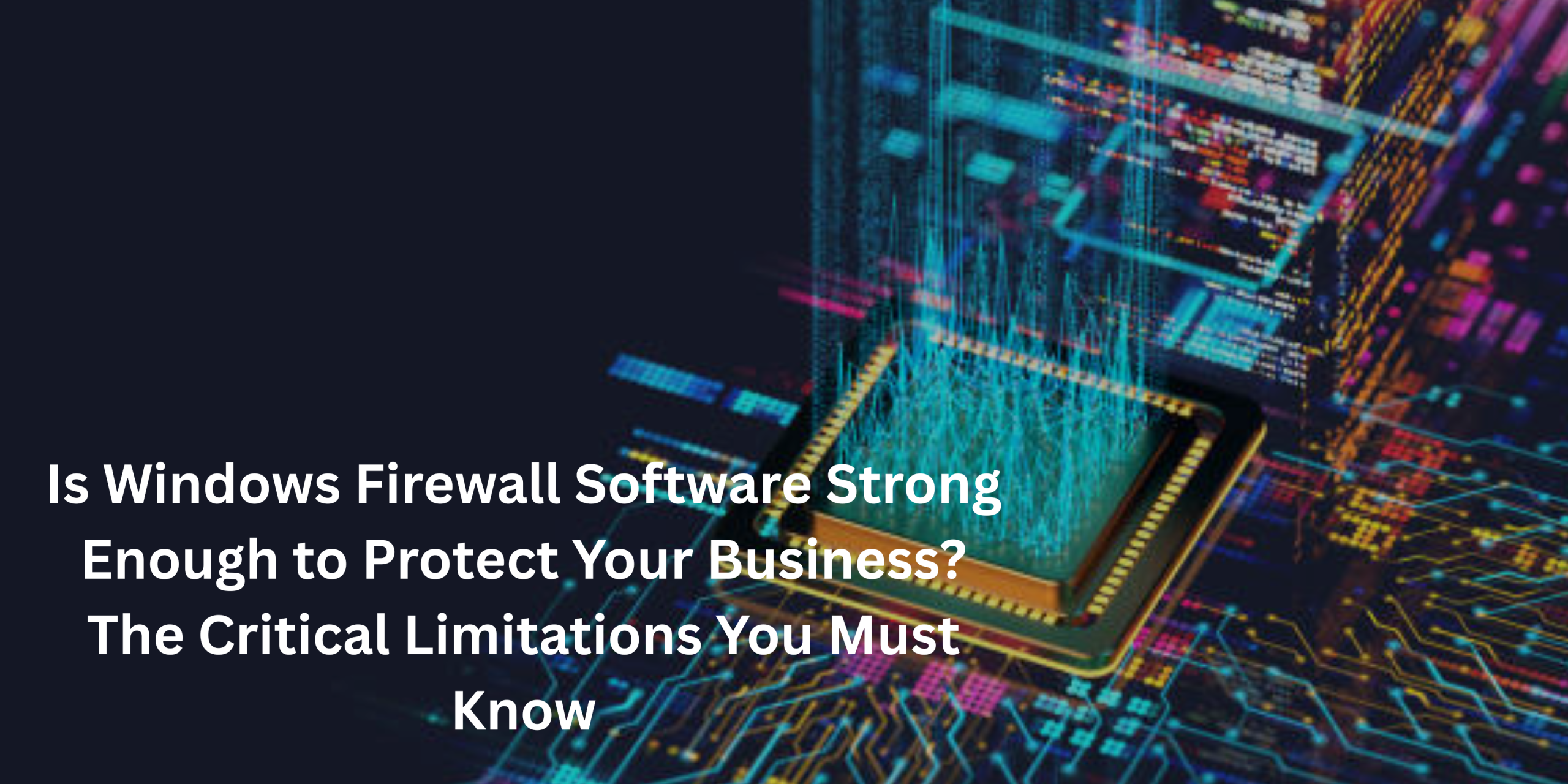In today’s threat landscape, most businesses know they need firewall software & network protection. But many are tempted to rely on the built-in Windows Firewall after all, it’s “free,” already present on every Windows machine, and easy to turn on. Yet using firewall in computer systems as your only line of defence can leave you exposed. In this article, we examine whether Windows Firewall is robust enough for business use, what critical limitations it has, and when you should consider hardware for firewall or firewall device solutions.
What Windows Firewall (Defender Firewall) Actually Does
First, let’s clarify: Windows Firewall (recently branded as Microsoft Defender Firewall) is a host-based, software firewall built into Windows operating systems. It operates on each Windows computer, regulating incoming and outgoing network traffic based on firewall rules. Because it is local to the machine (a “personal firewall” in effect), it protects only that computer not your entire network.
In many small setups, Windows Firewall provides a baseline of firewall & network protection. But for businesses handling sensitive data, multiple users, remote access, or compliance demands, it has serious limitations.
The Critical Weaknesses of Relying Solely on Windows Firewall
1. Narrow Attack Surface Coverage
Because Windows Firewall runs on the same machine it’s protecting, if that host is compromised, the attacker may gain control or disable the firewall altogether. This is called co-residency risk when your protection is tied to the same system under threat.
In contrast, a dedicated firewall device or external appliance isolates the firewall functions, making it harder for an attacker to tamper with.
2. Lack of Network-Wide Control
Windows Firewall operates per endpoint, so it cannot enforce policies or visibility across your broader network (e.g. traffic between subnets, VPN edges, perimeter control). In networks with multiple VLANs or zones, a host firewall has no influence beyond its own machine.
A business-grade hardware for firewall or firewall device placed at network boundaries gives you central control, segmentation, and traffic inspection across the network.
3. Limited Deep Inspection & Threat Intelligence
The built-in firewall is relatively basic: it inspects traffic headers and sessions but cannot perform advanced functions such as deep packet inspection, intrusion prevention, sandboxing, or threat intelligence correlation.
Many next-generation firewalls (NGFWs) offer advanced features such as application awareness, user identity, SSL interception, and inbound threat signatures capabilities that Windows Firewall lacks.
4. Scalability and Manageability Challenges
In a business environment, you may have dozens, hundreds or thousands of endpoints. Managing individual firewall rules across all machines via local settings quickly becomes unmanageable.
You might use Group Policy Objects (GPOs) and centralized management for Windows Firewall in domain environments, but even then, complexity grows with scale. Some organizations struggle with policy conflicts, version drift, inconsistent rule application, and the overhead of auditing.
Meanwhile, hardware firewall devices are designed for centralized policy management, easy updates, and logging of network-wide events.
5. Performance Overheads and Resource Contention
Since Windows Firewall runs as a software process on the same OS, it competes for system resources (CPU, memory, I/O). In heavily loaded servers or desktops performing critical tasks, the firewall’s performance overhead might degrade service, especially under high traffic loads or SSL decryption workloads.
In contrast, hardware for firewall or dedicated appliances offload that burden.
6. Blind Spots for Lateral Movement
One of the biggest risks in modern attacks is lateral movement once an attacker breaches one machine, they try to pivot to others on the same network segment. Windows Firewall offers little protection between machines on the same LAN (unless configured very strictly).
A firewall & network protection strategy should include segmentation, micro-segmentation, and network boundary enforcement, which is beyond the capability of host firewalls alone.
7. Compliance, Auditing and Reporting
Many compliance frameworks (e.g. PCI DSS, HIPAA, ISO 27001) require centralized logging, reporting of firewall events, intrusion detection, and audit trails. Windows Firewall by itself offers limited logging and lacks the richer analytics of enterprise firewall solutions.
Hardware firewall devices typically offer built-in logging, alerts, dashboards, and integration with SIEM systems critical in regulatory environments.
8. Update and Signature Latency
Vendor firewall appliances or software firewall suites often receive frequent signature updates, threat feeds, and zero-day protections. Windows Firewall is updated via general OS updates, which may lag behind threat intelligence cycles. A dedicated firewall device may be more responsive to emergent attacks.
Is Windows Firewall Enough for Business?
The honest answer: it depends on how small and low-risk your environment is. For a solo user, home office, or extremely minimal setup, Windows Firewall offers a no-cost baseline of firewall in computer protection. But for most businesses, relying on it alone would be unwise.
If your business:
- Handles sensitive customer or financial data
- Has remote users, VPNs, or multiple locations
- Needs segmentation, central control, auditing, compliance
- Operates a network with many endpoints
- Needs advanced threat detection or application awareness.
then Windows Firewall alone will likely leave critical gaps.
When and How to Use Windows Firewall as Part of a Layered Strategy
Rather than discarding Windows Firewall completely, the better approach is defense in depth: combine endpoint, hardware, and network layers of protection.
Here are best practices for combining Windows Firewall with other layers:
- Keep Windows Firewall enabled on endpoints, especially for remote users or laptops. It acts as a last line of defense if network firewalls are bypassed.
- Use Group Policy (in Active Directory) to centrally enforce baseline firewall rules across systems, reducing inconsistent configurations.
- Deploy a hardware firewall device (or Unified Threat Management appliance) at the network perimeter. This appliance plays the role of the front-line defence, enforcing segmentation, performing deep inspections, VPN termination, etc.
- Use internal segmentation and internal firewalling (e.g. between VLANs or server zones) to restrict lateral movement.
- Integrate firewalls into a SIEM/logging infrastructure so firewall activity is monitored, correlated, and alerted.
- Regularly review, test and audit firewall rules, patch firmware, and validate that rules still match business needs.
- If needed, supplement with host-based intrusion prevention/detection systems or endpoint EDR solutions to detect behavioral anomalies that a firewall alone won’t catch.
Final Thoughts:
When potential clients ask, “Is Windows Firewall strong enough to protect my business?” the right answer is: it can help but it’s far from sufficient for true enterprise-level protection. Without hardware for firewall or firewall devices and broader firewall & network protection, you’re leaving serious vulnerabilities unaddressed.
If your business is growing, handling sensitive data, or operating in regulated industries, you will want to invest in dedicated firewall infrastructure appliances that offer centralized management, deep inspection, segmentation, visibility, and resilience. Use Windows Firewall as part of your endpoint-level safety net, not your only defense line.
At CSPro, we can help assess your infrastructure, design a layered firewall strategy, and configure the appropriate hardware and software so your network is protected from evolving threats. If you’d like to explore a custom firewall & network protection solution for your business, I’d be happy to assist.