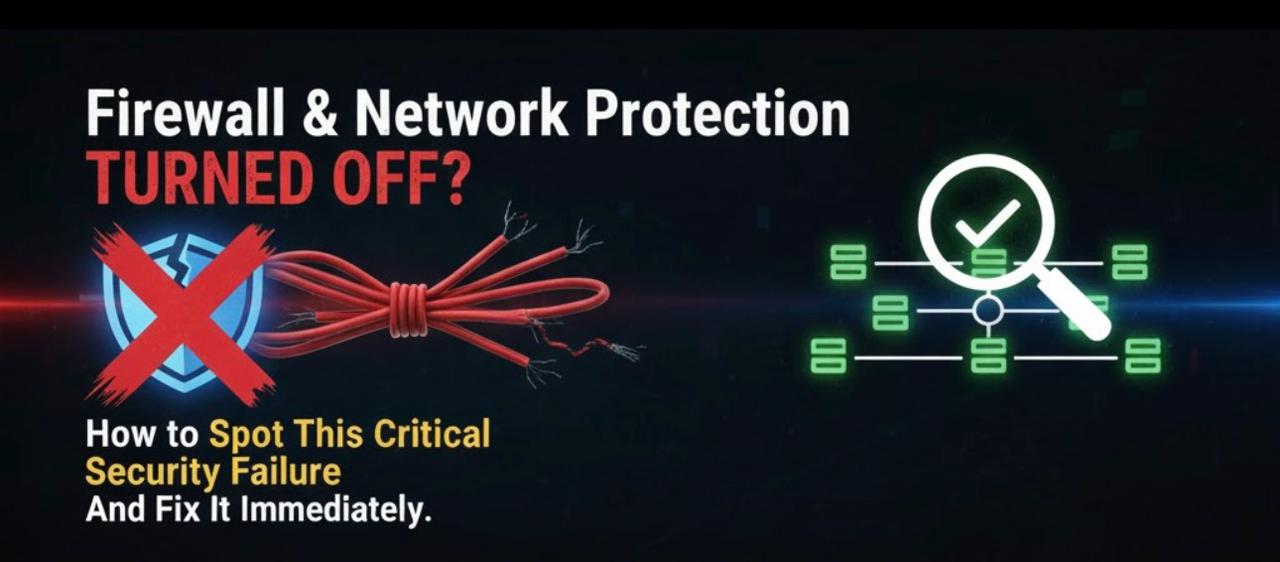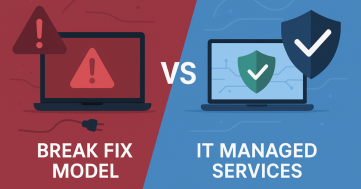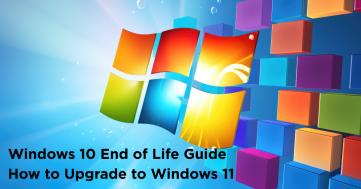In today’s hyperconnected business world, your network is the backbone of operations. From customer data to internal communications, every bit of information relies on a secure digital pathway. Yet, one silent misconfiguration can jeopardize it all when firewall and network protection are turned off.
This isn’t a small technical issue; it’s a critical security failure that opens the door to malware, data theft, and unauthorized access. Whether you manage a small business or a corporate IT department, understanding how to spot, fix, and prevent firewall failures can mean the difference between safety and a costly cyber incident.
At CSPro, where IT security and managed network solutions are our expertise, we’ve seen how a disabled firewall can quickly escalate into a major breach. Let’s break down why this happens, how to identify it early, and what steps to take to restore full protection using the right hardware for firewall, firewall device, and firewall security manager tools.
If Firewall and Network Protection Are Off?
Your firewall acts as a digital gatekeeper constantly filtering incoming and outgoing traffic to protect the network from harmful or unauthorized access. When it’s disabled, even briefly, your system becomes open to the internet with no defense layer.
A firewall doesn’t just block unwanted connections; it enforces your organization’s security policies, prevents intrusion attempts, and helps detect suspicious traffic before it becomes a problem. When that shield goes down, hackers and malicious bots see a clear path inside.
Here’s what you risk when your firewall protection is off:
- Immediate exposure to malware and ransomware.
- Unauthorized access to company files or databases.
- Phishing or remote access attacks targeting user credentials.
- Compromised IoT or smart office devices connected to the same network.
In short, turning off your firewall intentionally or accidentally is like leaving your office unlocked overnight.
Spotting Areas where your Firewall or Network Protection are Off:
Most businesses only realize their firewall was off after damage has been done. However, a few telltale signs can alert you early if you know what to look for:
1. Security Alerts or Warnings
Operating systems like Windows and macOS have built-in alerts that notify you when your firewall is off. Never ignore notifications like “Firewall is turned off” or “Your device may be vulnerable.” These alerts are designed to warn of active security risks.
2. Unusual Network Activity
If you notice unexplained bandwidth usage, slower connections, or strange devices appearing in your router logs, it could indicate an open network. A disabled firewall allows unauthorized users or malware to consume bandwidth unnoticed.
3. Antivirus Overload
A sudden increase in malware detections by your antivirus software often signals that your firewall is not blocking threats effectively. The firewall should be your first line of defense; the antivirus is the backup.
4. System Instability
Frequent crashes, pop-up ads, or unexpected software behavior could be signs that malware has already disabled your firewall. Certain trojans and worms are designed to switch off firewall protection first.
5. Disabled Firewall Settings
If your firewall toggle or control panel says “managed by another program” or refuses to turn on, it may have been tampered with by malicious software.
Why Firewalls Turn Off and How It Happens?
Firewalls don’t usually switch off on their own. The cause is often one of the following:
- Many types of malware immediately disable security settings, including the firewall, to gain unrestricted access. Once this happens, hackers can install backdoors and spread infections to other systems.
- Using multiple security applications for example, two antivirus programs — can cause conflicts that disable the firewall service.
- IT personnel or users might temporarily disable the firewall for troubleshooting or updates, then forget to re-enable it.
- If you rely on hardware for firewall protection such as routers, UTMs (Unified Threat Management systems), or dedicated firewall devices, outdated firmware can cause errors that turn off protection automatically.
- Without centralized control from a firewall security manager, inconsistencies in security rules can lead to disabled or improperly configured firewalls across a network.
How to Fix Firewall & Network Protection Immediately?
The moment you suspect your firewall is off, treat it as a high-priority incident. Here’s a step-by-step guide to restore protection and strengthen your defense.
Step 1: Verify Firewall Status
- On Windows: Go to Control Panel → System and Security → Windows Defender Firewall.
- On macOS: Navigate to System Settings → Network → Firewall.
Check that the firewall is on and actively monitoring your network.
Step 2: Run a Full System Scan
Before turning it back on, run a deep malware scan using trusted antivirus software. If malware caused the issue, simply enabling the firewall won’t fix the underlying infection.
Step 3: Restart Firewall Services
In Windows, open the Run dialog (Windows + R), type services.msc, locate Windows Defender Firewall, and restart it. On a corporate network, check your network security console for firewall service status.
Step 4: Update or Replace Firewall Hardware
If you’re using hardware for firewall, such as a network appliance or enterprise router, check for firmware updates. Outdated hardware can cause service disruptions or compatibility issues. If the device is several years old, it may be time for an upgrade.
Step 5: Reconfigure the Firewall Device
Review your firewall policies. Ensure proper filtering rules, VPN tunnels, and intrusion detection settings are active. Modern firewall devices allow for custom profiles, so tailor them according to your network size and traffic type.
Step 6: Deploy a Firewall Security Manager
For growing businesses, managing multiple firewalls manually can be inefficient and risky. A firewall security manager simplifies the process by offering:
- Centralized visibility over all firewalls.
- Automated compliance checks.
- Real-time alerts for misconfigurations.
- Policy synchronization across all devices.
Using a management platform not only restores but also maintains network security long-term.
Step 7: Enable Monitoring and Alerts
Turn on event logging and enable automatic email or SMS alerts for firewall status changes. This helps detect future issues before they become major breaches.
Hardware Firewalls Are Essential for Businesses:
While software firewalls protect individual systems, hardware for firewall offers enterprise-level defense by securing traffic at the network gateway. They analyze data packets before they reach your computers, providing proactive protection against sophisticated cyber threats.
Benefits of Using Hardware Firewall Devices
- Hardware firewalls perform deep packet inspection, identifying hidden malware within network traffic.
- Security processing happens outside your main computers, improving performance.
- Perfect for growing businesses easily expand as your network grows.
- Hardware-based protection continues even if your endpoint devices crash.
- Paired with a firewall security manager, they allow real-time network-wide oversight.
When properly installed and maintained by professionals like CSPro’s IT specialists, hardware firewalls integrate seamlessly with your existing infrastructure to deliver constant, automated protection.
Tips to Keep Your Firewall and Network Secure:
- Have your IT provider or in-house team review firewall logs and configurations at least once a quarter. Detect and patch vulnerabilities early.
- Every security patch improves your system’s resistance to new attack techniques.
- Divide networks (e.g., guest, employee, and admin zones) to contain threats and limit access.
- Human error remains one of the biggest cybersecurity risks. Train employees to identify phishing attempts and handle suspicious attachments responsibly.
- Always keep a secure copy of your firewall configuration. If an update or attack disrupts settings, you can restore protection instantly.
- A professional IT partner like CSPro ensures your firewall and network protection are continuously monitored, maintained, and updated according to industry best practices.
Final Thoughts
When your firewall and network protection are turned off, your entire digital environment becomes an open target. The consequences can range from minor disruptions to devastating breaches. However, with awareness, proactive monitoring, and the right tools including hardware for firewall, a reliable firewall device, and a centralized firewall security manager you can protect the network effectively and continuously.
At CSPro, we help businesses across Australia secure their networks with tailored firewall solutions and expert-managed cybersecurity services. From deploying next-generation hardware to managing configurations and 24/7 monitoring, our goal is simple to keep your business safe, connected, and compliant.
Don’t wait for a breach to remind you of the importance of your firewall.
Check your protection today, and let CSPro help you secure tomorrow.