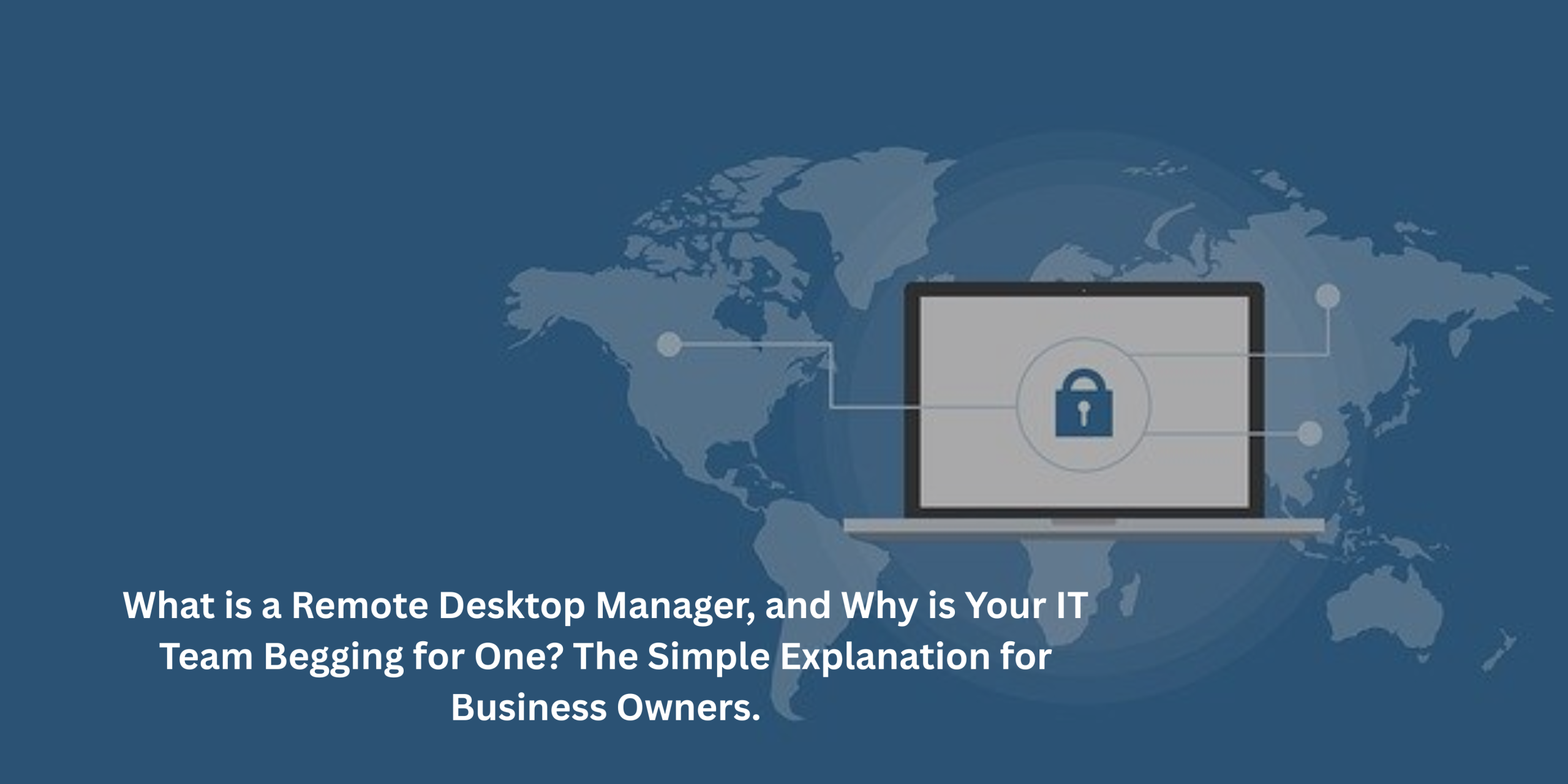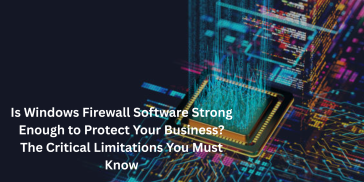If you’re an executive or business owner reading this, you may assume that the majority of your IT team’s time is spent managing hardware or installing software. The truth? Managing remote connections, protecting access, and handling confusion when someone is unable to reach a machine are major sources of their stress. The “remote desktop manager” is now available. It’s more than simply another tech slang phrase. It might be a lifeline for your IT staff. Without requiring you to be an expert in technology, let’s examine what it is, why it matters, and how it changes the game.
What Is a Remote Desktop Manager?
At its simplest, a remote desktop manager is software that helps your IT staff manage remote desktop sessions in a structured, secure, and efficient way.
- Consider it to be a control panel for all of your remote access methods, including VNC, SSH, and RDP.
- All of the connections, login information, permissions, and credentials are centralized in one location.
- It offers governance, including examinations to determine who did what and who may access what, when, and from where.
That is, your IT engineer has a single dashboard rather than 10 browser windows, eight VPN tunnels, spreadsheets with scattered passwords, and sticky notes on displays. They will be greatly relieved, and your company will benefit as well. Remote Desktop Manager (RDM), which promotes this type of merging, is one well-known example. Remote Desktop Connection Manager (RDCMan), another older Microsoft product, aids in managing and organizing numerous remote desktop connections.
Learn with Microsoft however, it consists of many of the more recent remote desktop manager solutions’ features related to credential management, team collaboration, and security.
Why Your IT Team Is Probably Begging for One?
- Broken Devices = Danger
Your IT staff may employ a variety of methods in the absence of a remote desktop manager, including RDP, SSH, third-party remote support programs, VPNs, password spreadsheets, etc. This disorganized strategy leads to misunderstandings, mistakes, and security flaws.
Those distant connections are consolidated under a single roof by a remote desktop manager. It eliminates the need to switch between programs, supports a wide variety of protocols, and integrates with current tools.
- Weak Security
Credentials are more likely to be misused or compromised when they are dispersed over local files, spreadsheets, and sticky notes. Additionally, it becomes terrifying to track who accessed what, enforce least-privilege access, and change passwords.
A remote desktop manager provides you with built-in role-based access, a secure credential vault, and credential injection, which prevents IT professionals from ever seeing the password in plain text.
- Concerns about Safety & Weak Audit Records
Your IT staff may have no records if something goes wrong, such as someone deleting the wrong file or an outside consultant accessing something improperly. What was done by whom? When? Why?
You can know precisely who connected where and when with the addition of logging, reporting, auditing, and alarms from a remote desktop management. When it comes to responsibility, that is innovative.
- Knowledge Loss, Turnover, and Initialization
Sharing or resetting all the connection information is extremely risky when an IT staff member departs or gets hired. You lose control, credentials are copied insecurely, and knowledge gets segregated in the absence of a suitable manager.
All connections are stored in a managed “library” that can be audited, restricted, or relocated as users switch responsibilities when using a remote desktop manager. No more times when you can’t recall the location of the server.
- Performance and Flexibility
The number of remote systems, servers, virtual machines, and remote users increases along with the size of your organization. Without a scalable tool, IT becomes constantly behind, reactive, and overworked.
Your team may expand without collapsing thanks to the structure, automation, and consistency that a remote desktop manager offers.
How This Plays into the Role of Managed Service Providers (MSPs)?
If your business works with a managed service provider Melbourne, a remote desktop manager is often part of the invisible muscle that makes their support truly smooth. Here’s how:
- Instead of manually connecting, re-typing passwords, or juggling remote tools, the MSP tech can launch a session in seconds.
- Good MSPs use these tools to show you logs, reports, and insights so you see value, not just vague invoices.
- You trust your MSP with sensitive access; using a remote desktop manager shows they take credential security seriously.
- As their number of client sites and machines grows, these tools keep them organized.
If your MSP hasn’t brought this up, ask them: “Do you use a remote desktop manager or similar centralised access tool?” A competent, mature MSP should answer “yes” and show you what it is and how it’s secured.
Business Benefits:
- Because sessions launch quickly and securely, issues resolve faster. Every minute of downtime has cost; this tool slices resolution time substantially.
- No more shared accounts, sticky notes, or weak passwords. You tighten access control, auditing, and credential hygiene.
- Growth doesn’t bring chaos. Your IT foundation is solid, modular, and auditable.
- You can ask your IT partner or internal team: “Show me who accessed server X last Tuesday.” The answer is there.
- Less time wasted hunting credentials, fewer mis-configurations, fewer outages. The ROI in saved hours often pays for itself quickly.
Role of a “Windows Desktop Manager”
Windows Desktop Manager is more often a lower-level term refers to the software or system service on Windows that handles the graphical interface, windows compositing, etc. In the remote access / IT management world, when someone says “windows desktop manager,” they’re likely referring loosely to the tool that helps manage remote Windows desktops.
How to Get Started With a Remote Desktop Manager at Your Business:
- Let them shortlist 2–3 mature remote desktop manager systems. They’ll prototype or trial them.
- Pick a department or subset of machines to rollout first. Iron out configs, roles, permissions.
- Use the manager to import existing connections and retire old unmanaged spreadsheets.
- Set roles, least privilege rules, time limits, session recording, etc.
- As people use it, ensure logs are being checked, policies are being followed, issues are resolved.
- Roll out to more departments, sites or remote users. Use metrics and feedback to adjust.
Final Thoughts:
A remote desktop manager might not be a flashy marketing phrase, but for your IT team it’s often the difference between chaos and order. It’s the secret gear that keeps remote access secure, efficient, and scalable.
If your managed service provider in Melbourne hasn’t talked about this yet push them. Ask them how remote connections are organized, how credentials are managed, and how you’ll see logs and accountability. Your IT costs, risk profile, and team sanity may well depend on it.
If you’d like help evaluating remote desktop manager options or understanding how one would work with your existing infrastructure (Windows servers, Active Directory, remote offices, VPNs), I’m happy to help or your MSP (or CSPro) should be able to walk you through a proof of concept.