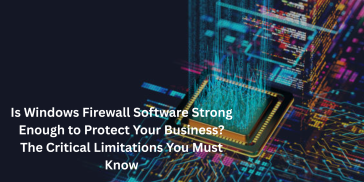In today’s fast-moving cyber landscape, relying on outdated security software is like locking your front door but leaving your windows wide open. Malware, ransomware, phishing attacks and zero-day threats evolve daily meaning that yesterday’s antivirus might already be obsolete. If you’re still using a legacy or under-powered solution, you may be exposing yourself or your business to serious risk. In Australia, as with everywhere else, the best defence in 2024 and beyond is an AI-driven solution that evolves in real time. This article explores why clinging to outdated antivirus is dangerous, how modern AI-powered protection works (especially for Windows), and how to choose the best antivirus for small business, the most affordable antivirus, or “best antivirus 2024 Australia.”
The Rising Threat: Why Old Antivirus Software Isn’t Enough
1. Rapidly evolving threats
Cybercriminals continuously adapt. New malware variants, polymorphic viruses, file less attacks, and AI-enabled phishing campaigns can bypass signature-based detection. An antivirus relying solely on static signatures may miss these.
2. Zero-day exploits
When a new vulnerability is discovered, attackers exploit it before antivirus vendors can produce a signature. Adaptive, behaviour-based detection (often driven by AI/ML) is needed to catch anomalies before they turn into full-blown breaches.
3. Ransomware & automated attacks
Ransomware now often uses AI and distributed attack vectors to scale quickly. A legacy antivirus may let initial footholds slide, whereas a next-generation, AI-based endpoint detection solution can identify suspicious activity early and quarantine it.
4. Increasing expectations in regulation & compliance
Australian businesses dealing with personal data (e.g. under the Privacy Act) or sector-specific rules must often demonstrate that they use up-to-date security tools. An outdated antivirus may not pass audits or insurance checks.
Therefore, even if your antivirus still “runs,” if it hasn’t been updated with modern AI enhancements and behavioural detection, it’s not offering meaningful protection today.
Windows Antivirus Protection: What Modern Tools Must Deliver
Most Windows machines come with built-in protection (Microsoft Defender), which is increasingly improved by Microsoft. But in business or sensitive environments, that alone often isn’t sufficient.
A modern windows antivirus protection solution should include:
- Next-generation threat detection: AI/ML models that detect malicious behaviour (rather than just known signatures).
- Endpoint Detection & Response (EDR): Ability to trace, isolate, and remediate threats automatically.
- Automated investigation & response (AIR): Once a threat is flagged, the software can autonomously take containment or remedial steps.
- Vulnerability and patch management: Identifying weak points in your system and helping you to patch them.
- Low system overhead: It shouldn’t slow down your daily work.
- Cloud threat intelligence & continuous updates: Because threats emerge rapidly, the antivirus must continuously learn and deploy new patterns to all users.
In Australia, Microsoft promotes Microsoft Defender for Business as an AI-powered solution offering many of these features. Still, many businesses prefer third-party vendors to layer sophisticated capabilities on top of built-in protection.
Choosing the Right Solution: Small Business Focus
If you run or advise a small business, your requirements differ somewhat from those of an enterprise. You need protection that is simple, effective, cost-efficient, and manageable without a large IT team.
Here’s what to look for:
-
Centralised management dashboard
You want to see all endpoints, alerts, and remediation steps from one console. -
Scalable licensing
Your solution should flex as your team grows (e.g. 5, 10, 25 devices).
Bitdefender, among others, offers “Ultimate Small Business Security” packages tailored for different sizes. -
Minimal maintenance
Ideally, the software updates itself, runs scheduled scans automatically, and handles threats without daily intervention. -
Strong detection and response
Look for built-in EDR, behaviour analysis, and automated remediation. -
Good vendor support
In Australia, having responsive support or local partners can make a big difference. -
Budget friendliness
Many small business owners ask: which is the most affordable antivirus that still offers quality? You don’t necessarily need the top-tier premium suite if your environment is simpler—but you must avoid “free or legacy” solutions that leave you exposed.
As an example, Norton Small Business markets a package with antivirus, firewall, cloud backup, password manager, and secure browser. Kaspersky provides endpoint protection solutions aimed at small and medium enterprises. Avast’s “Essential Business Security” also targets small business needs.
But price isn’t everything. You must ask: is it reliable under stress? Does it catch zero-day attacks? Does it scale?
Affordable vs Best Value: Sorting Through Options in Australia
When your buyer’s question becomes “Is this the best value or just cheap?” you need to balance protection and cost. Here are some categories:
| Category | What to Prioritise | Example Solutions / Approaches |
|---|---|---|
| Most affordable antivirus | Basic, strong core antivirus, with essential real-time protection and updates | Entry-level plans of Bitdefender, Avast, or Kaspersky |
| Best value antivirus Australia | A mix of cost and robust features (EDR, phishing protection, etc.) | Mid-tier plans from top brands, locally supported |
| Best for small business | Central management, automation, scalable licensing | Business or endpoint plans from Norton, Bitdefender, Kaspersky, Microsoft Defender for Business |
In Australia, many providers offer discounted first-year pricing, making “best value” shifts between brands across years. Recent deals published by TechRadar show Bitdefender packages starting at AU$40 for the first year for a core package, rising later.
However, the price can mislead some “cheap” packages strip out critical features like behaviour analysis or incident response. That’s why it’s best to read spec sheets closely.
Why 2024’s Threats Demand AI-Driven Protection?
The kind of attacks we see today demand something smarter than legacy antivirus. Key trends:
- Fileless and in-memory malware: These don’t leave traditional footprints, so signatures won’t work.
- Supply-chain attacks: Disguised malware in trusted software or updates.
- Fast polymorphism / mutation malware: The attack changes slightly every time to dodge signature checks.
- Targeted phishing and credential attacks: These can bypass simple email scanning.
- Automated attack chains: One breach triggers others, often before human operators realise.
To counter these, antivirus must be adaptive and proactive:
- AI / ML models learn “normal” system behaviour and flag deviations.
- Cloud intelligence aggregates data across many endpoints to identify new widespread threats.
- Automated response / containment stops an attack in its tracks before it spreads.
- Threat hunting & retrospective analysis let you look back and repair missed elements.
- If your antivirus doesn’t do some (or all) of this, you’re at a disadvantage in 2024.
Signs Your Antivirus Might Be Outdated or Ineffective
- Alerts are rare (too silent and non-reactive)
- You hear complaints about performance (sluggish scans, slowdowns)
- Threats are confirmed by security audits or external pentests
- You see newer types of attacks (e.g. ransomware) bypassing your defences
- The product’s last major update was years ago (no AI/behaviour modules)
- It doesn’t integrate with your network / endpoint management
- Your compliance or insurer demands a more capable solution
If you identify more than a couple of those, it’s time to upgrade.
How to Safely Migrate to a New Antivirus
-
Inventory your endpoints and OS versions
Make sure your candidate solution supports all Windows machines, servers, and mobile/other OS as needed. -
Pilot on a small group
Test first on non-critical machines to validate compatibility, resource usage, and management. -
Plan for overlap
Run the old and new tools side by side (if supported) during cutover. Some vendors conflict, so follow vendor guidance carefully. -
Set policies from day one
Define detection thresholds, exclusion lists, alerting rules, and automated remediation steps. -
Train staff
Even the best antivirus benefits from human awareness (phishing hygiene, patching, backups). -
Monitor & fine-tune
Initially, review all alerts daily; tune false positives and exceptions over time. -
Retire older tools cleanly
Uninstall old agents properly to avoid hidden conflicts or blind spots.
Why Choose CSPro (or Why You Should)?
If you’re reading this on cspro.com.au, then you likely want a partner who not only sells antivirus but supports you. Modern clients expect:
- Local support and responsive service
- Guidance on compliance and risk management
- Integration with backup, firewall, and network security
- Consultation on which “best antivirus” or “best value” plan is right for your environment
We at CSPro believe in recommending the right fit, not the most expensive sticker. For many small businesses, a balanced mid-tier solution will deliver real security without overspending.
Final Thoughts & Recommendations
- If you’re still relying solely on an old signature-based antivirus, you’re exposed. It’s no longer sufficient.
- Look for AI-powered, behaviour-based antivirus that includes automated response, EDR, and vulnerability scanning.
- For small business, pick solutions with centralised console, manageable licensing, and low administrative burden.
- Watch for deals, but don’t sacrifice features most affordable antivirus isn’t enough if you lose to a breach.
- Evaluate for best value antivirus Australia, considering protection, features, support, and local relevance.
- Migrate carefully, test thoroughly, and ensure staff are part of the defence.
In 2024 and beyond, cyber threats demand proactive, intelligent protection. Don’t wait for the breach upgrade now to a modern AI-driven antivirus that gives your Windows ecosystem (and business) a fighting chance.